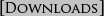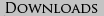This section is dedicated to other projects, which are under development.
ScreenToFTP - Windows application for uploading the selected portion of the screen to FTP.
Status: completed
Last update: December, 31 2010
Size: 263kb
Link for download: ScreenToFTP.rar
After startup, you will see settings setup window, where you are asked to input:
FTP Host Name - host name of your FTP server without port number.
Port - destination FTP server port (usualy 21).
FTP Login - your login and password.
FTP Directory - directory, where your uploaded files will be placed (full path from root directory).
Link prefix - first part of the resulting link to the image (something like www.host.name/images), '/' and file name will be appended automaticaly.
Image file prefix - prefix of the file, after which the date will be printed.
Add size to link - after upload, link will be placed in clipboard. Enable this if you want the size of the image to be added to the link.
Show tray icon - enable to see a tray icon when program is running.
If you wish to review or change this settings, you can always hit Ctrl+Alt+`.
To upload an image to the server, hit Alt+`, and you will notice that screen will become green at low opacity.
Select a portion of the image to be uploaded by clicking and dragging the desired area with the left mouse button.
After you release the button, you will see a progress bar on top of the screen.
When finised, a link to the image will be placed in your clipboard along with the size.
If you accidentally hit Alt+` and want to abort the process, press any key to cancel the operation. If you have already began to select a region and want to cancel, press any key.
To close the application, press Alt+` or Ctrl+Alt+` and hit Esc or press Exit button.
Known issues:
This will not work with fullscreen applications.
Some programs will appear on top, over the green window.
Changes since April, 21:
Fixed date and time formatting. Password is encrypted in settings file.
Added "Add size to link" and "Show tray icon" options.
JavaCalc - JavaME calculator for mobile devices.


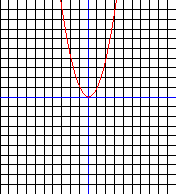
Status: beta
Last update: February, 26 2008
Size: 46kb
Links for download: JavaCalc.jar JavaCalc.jad
JavaCalc was developed to perform more complicated tasks, that are allowed by embedded solutions, or other JavaME mobile calculators, which very often are limited in functionality or not easy and comfortable to use.
JavaCalc gives you big text area for writting code of calculation, supports complex constructions like cycles and user-defined functions (with support of recursion). For every operation there is key combination with a visual hint. The most commonly used operations can be reached very fast. Syntax highlighting is supported. Syntax itself is similar to C programming language.
All features in one list:
Operations: +, -, *, /, (, ), =, +=, -=, *=, /=, ^=, ==, !=, >, <, >=, <=
% - divide the number by 100. 5% == 0.05
^ - power.
|| - absolute value of expression.
sqrt^ - the nth root of the number. sqrt^3 -27 == -3
! - factorial.
Variables: a, x, y, z,
e - base of the natural logarithm.
п - Pi.
Additional variables can be created by appending a number to them. Every string that is not reserved,
can be used as variable name.
Build-in functions: ln, lg, log(num, base), cos, sin, tan, ctg, acos, asin, atan, actg, cosh, sinh, tanh, ctgh, acosh,asinh, atanh, actgh, round, floor, ceil
Language expressions: if(expr){}, if(expr){}else{}, for(expr;expr;expr){}, while(expr), return,
break, expr?expr:expr
A little about usage and syntax:
For movement of the caret, use arrows or joystick of your mobile phone. Numers are written using corresponding
buttons. To remove one symbol, use C.
To input . hit *. To input exponent of a number (for example, 1е12) hit * twice.
To select an operation, hit #.
Code is made up from function and variable definitions, expression and one final expression.
To create a function, press ##07, input name and parameter count. Function must return a value
(using return).
The definition of a variable, or an intermediate expression ends with ; (##*).
Final expression does not end with a special symbol.
To draw a curve y=f(x) ##09, the function must have only one argument, and the code in the text area must
compile without errors.
Code samples to start with:
2*2+2 evaluate to 6
x=4; 2*x^2+3x-6 evaluate to 38
SudokuSolve - JavaME application for solving Sudoku  puzzles.
puzzles.
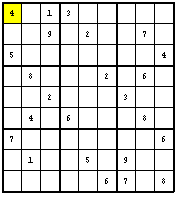
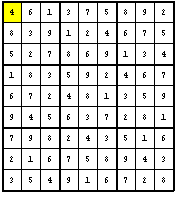
Status: done
Last update: March, 17 2008
Size: 5kb
Lnks for download: SudokuSolve.jar SudokuSolve.jad
SudokuSolve will help you to find a solution for sudoku puzzle in a very short time
(depending on the difficulty, 0-30 seconds). Input is performed using numbered keys, movement around the field using
joystick or arrows.
Perfunctory solution search will be performed in real-time, and simple puzzles could be solved in a time of input.
Deep solution search will solve very hard puzzles (so called "Evil" puzzles)
Button C - clear the field.
Button 0 - clear current cell (may not work!)
Button Solve - deep solution search.
Button # - highlight the places, where you can put the last selected number. To turn off this state, hit the button again.
If deep solution search didn't found a solution, you can press * for even deeper solution search, that solves any well-formed puzzle.
Maybe it will be reasonable to start the search using this mode rather than pressing Solve.